VAIO Pocket VGF-AP1

Introduction
The portable audio market has been booming the past couple of years but instead of traditional powerhouses leading the way, the new leaders are computer manufacturers with their multitude of flash-based and hard disk-based audio players with voluminous capacities and compact designs. Of course, one would expect a company like Sony to be leading the way in this arena; however, it’s Apple Computers who has led this portable digital audio revolution with their revolutionary iPod player.
Oddly enough, Sony seemed content to sit back and watch as the iPod racked up huge marketshare and mindshare quickly becoming the de facto standard on which other digital audio players are measured. Sony had spent considerable time and money invested in their own MiniDisc technology and ATRAC audio compression refining the two and coming out with compelling products. However, it was clear though to Sony that they needed to have their own hard disk based player as the market was obviously moving fast in that direction. So they went to work and finally, in May of 2004, Sony launched their iPod killer product, the VGF-AP1.

I’ve been waffling on a hard disk based portable audio device for a while. After tons of research, I was still confused. Part of it was based on the products themselves and part of it was based on my own doubts of if I really needed that much music at any one time. I did want an iPod but was disappointed by its poor battery life (in terms of stamina and longevity) and, at the time, Apple’s poor replacement policy. Also, I lamented the lack of a color screen. I just find it hard to believe that in this day and age of all mobile phones having color screens that an audio player does not.
The VGF-AP1 intrigued me with its color screen and 20 hour battery life claim. Additionally, the design looked nice (and I am drawn to Sony products) so I decided to try out the VGF-AP1 and see what tricks Sony had up its sleeves. Please note that this is an imported Japan Domestic Model which is functionally equivalent to the newly released US Domestic Model.
VAIO Pocket VGF-AP1
The VGF-AP1 VAIO Pocket Portable Music Player is an interesting device since it comes from the computer division rather than the consumer electronics division. It’s marketed as an accessory to a VAIO notebook or computer with a similar styling based on the current color scheme (black/dark grey metal).

It has the following specifications:
- 2.2” QVGA Color Screen
- 20GB Capacity (13,000 songs)
- High speed USB Interface
- Stereo Headphone Connector
- Cradle Connector
- AC Adapter
- Field replaceable Lithium Ion battery
- 20 hours of battery life
- Remote Control with 2 line display
- In-ear Headphones
- 195g weight
- 115.2mm x 63.3mm x 17.2mm (to 27mm) (LWH)
It also comes with a cradle that has the following features:
- Line Out
- PC Interface
- USB Camera interface
- AC Adapter interface

The VAIO Pocket is a horizontally oriented device and designed to be held in your right hand and navigated using your right thumb. Sony claims 13,000 songs for its 20GB model (which I have) and 26,000 songs for its 40GB model. Of course, this assumes you’re using ATRAC3plus compression at 64kbps. This is allegedly superior to 128kbps MP3 quality or 64kbps WMA audio. In some cases this might be true although more likely to be on par with the other formats. I don’t have that many songs and I compulsively prefer the higher bit rates so this doesn’t matter to me.
Let’s take a further look in detail of how it works.
Build Quality
As with most higher end Sony portable electronics, the VAIO Pocket doesn’t disappoint with a very high quality feel. This thing does not feel cheap at all. The brushed metal is smooth with a hint of texture and the ports are minimalist in nature. It has nice lines with a well thought out layout.




The device actually feels a lot heavier than it looks which is a good thing in my opinion. That little bit of heft just feels good in your hand. Also, the unit is solid. You can squeeze it hard with your hand and it doesn’t give nor does it creak. You can also get a sense of the size with it next to a pretty common sized MS Intelliexplorer Mouse.

The screen on the VAIO Pocket is exceptional. Although it is subject to some glare issues because of its glass front, it is extremely readable in any sort of lighting condition. Obviously, in low light situations, the bright LCD along with large text is easy to read. However, I was surprised at how easy it was to read the in bright daylight. I often use the VAIO Pocket while I’m driving and it’s very easy to see during my quick glances.
The battery compartment area uses a different shinier metal. At first glance, it seems like a curious decision since it gives the device a 3 toned color. It also unfortunately picks up fingerprints rather easily requiring a wipe down if you’re particular about that sort of thing. Of course, the functional reason for this metal is that it provides better grip while using the device. Also, you’ll notice that the battery area is slightly larger than the rest of the device. This serves several purposes. First, it balances the device better when it’s in your hand. Secondly, it makes gripping the device easier. Lastly, it allows Sony to put in a larger battery.
Finally, the battery is field replaceable. Of course, Sony recommends a trained Sony technician to perform the replacement. However, all that’s required is the removal of two screws. Once open, it’s simply a matter of unplugging the battery and plugging in a new one. In my VAIO Pocket box, there were instructions on how to do this.

The cradle is fairly well built with a plastic body and a metal fold-up stand when you need to pack it. It provides all of the connectivity for the VAIO Pocket. It matches the VAIO Pocket nicely.

The remote is somewhat sub-standard in my mind compared to the cool remotes that Sony makes for its MiniDisc players. It’s functional allowing you control the VAIO Pocket if it’s tucked away in your bag or pocket. The main feature on it are the two 3-way rocker buttons that takes a little time to get used to. They rock back and forth and can be pushed down. It also has an electroluminescent backlight so you can see it in the dark.
It comes with headphones but I don’t use them since they’re generic Sony headphones and nothing to really talk about. It would have been nice to get some MDR-EX81SL in the box but then that would increase the price. Besides, I have them already.
Connectivity
The VAIO Pocket can connect to a variety of devices such as computers, digital cameras, and stereo equipment. However, it must be in its cradle for it to do so and this can limit the usefulness of some of VAIO Pocket’s features. Also, due to its design, the device can only be charged while in the cradle.
I am disappointed that the VAIO Pocket cannot do Line Out without the cradle and this is probably because of my history using Sony’s MiniDisc players. All three of them had the ability to switch from Line Out to Headphone Out on the units themselves.


Sony touted the VAIO Pocket’s ability to directly interface with digital cameras and transfer pictures over without a PC. To their credit, it works as advertised; however, you need to use the cradle to accomplish this. Most people aren’t going to bring the cradle with them in most cases. They’re more likely to leave it at home and if you’re at home, why would you want to transfer pictures to your VAIO Pocket when your PC is right next to you? So, I’m puzzled by this “feature”. You can view the pictures loaded onto your VAIO Pocket but that’s about as useful as it is. Now, if there was at least some sort of cable you could use out in the field to dump pictures onto your VAIO Pocket then that would be very ideal.
On the upside, the VAIO Pocket can connect to any modern PC running Windows ME/2K/XP and be recognized as an external drive without any drivers. It simply shows up as a drive letter and you can drag and drop any sort of data files to it directly.
Interface
Using the VAIO Pocket requires using Sony’s new G-Sense technology which is a pressure sensitive touchpad with a grid of 25 (5 by 5) spaced nubs that act as arbitrary buttons and provide different actions depending on what screen you’re in. It definitely takes a day or so to get used to it but once you do, it’s very easy to use. While not exactly static, the 5 rightmost buttons serve as Forward, Rewind, Play/Stop, and Volume Up and Down.
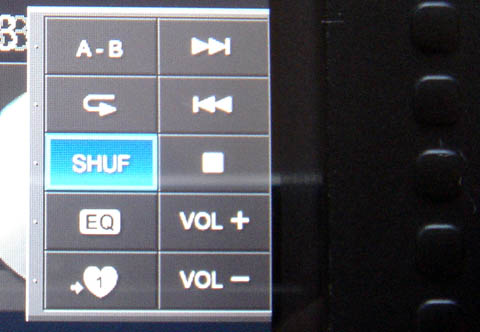
As you move your finger around the pad, you will see a blue box move around the screen accordingly. Moving it to the extreme left or right will pop up context sensitive side menus. You can enable different sound modes, play modes, shuffle songs, and add songs to your favorite’s list.

The way the VAIO Pocket main menu structure is set up is the following:
- Genre
- Artist
- Album
- Group
- All Songs
- My History
- Program List
- Jacket Viewer
- File Viewer
- Digital Camera “Storager”
- Setup
For the first three categories, it will drill down to a list of genres, artists, or albums. For instance, if I select Genre then it will display, Classical, Hip-Hop, J-Pop, etc. Further drilling down, I would then see a list of artists in my Classical genre. Additionally, I can simply choose to play all songs in the Classical genre. Of course, this works the best if you have your music well organized.
One complaint I have about the VAIO Pocket’s interface is that you at the most 5 lines of text to display any of the categories. If you have a very large amount of items in any one category then it can take a long time to scroll or jump (via pressing a button) through the list. You can change the order of items to be ascending or descending but that’s about it. This really only becomes an issue if you’re looking for a specific song. Also, over time one becomes much faster at using the interface so it’s a minor complaint.
The VAIO Pocket supports playlists but the implementation is very quirky. It is solely controlled and managed by the VAIO Pocket. Sony provides you with the ability to keep up to 5 different playlists and calls them Program Lists. Basically, you select playlist 1-5 (you can’t rename them) from a configuration screen and then add songs to that playlist. So, if you’re listening to a random shuffle or songs or a particular album you can tag a song (with a single click) and it will be added to the currently selected playlist. If you later go to the Program List in the main menu, you will see songs you have tagged and can play them. Unfortunately, when in the Program List mode, you cannot remove songs from the list. It’s play only. The only way to clear the list is to go into the Setup and clear the Program List. So, it’s not very logical. The worst part of it is that you can’t manage it from SonicStage, the program used to manage songs on your VAIO Pocket. Brilliant!
The interface moves along pretty briskly but it can slow down whenever the disk needs to be accessed. I’m not sure if there’s a memory buffer or not as it seems the hard disk is accessed every time a new song is played. It’s a quick access but it noticeably affects the interface.
Oh, and for those that are curious, the VAIO Pocket does not crossfade songs. It plays each song in their entirety and then the next one. It also does not seem to support gapless playback like their MiniDisc devices. So, for tracks that blend into others, there will likely be a pause.
One really cool feature is the ability to look for music by searching album jacket covers. You’re provided with a 3 x 5 grid of thumbnails of jackets that you can scroll through. I’m a very visual kind of person and this makes it pretty easy for me to find what I’m looking for. Speaking of album covers, the way it works is that you simply copy the images of the album covers to a folder on the VAIO Pocket (remember, it shows up as a normal drive when connected to your PC). Then you must manually assign each album jacket to an album using the VAIO Pocket. Of course, you can use SonicStage to pre-assign the album jackets and it will automatically transfer them to your VAIO Pocket
Transferring Music
Sony provides two different ways to get music onto your VAIO Pocket and both currently require converting your music collection to Sony’s proprietary ATRAC audio compression sound format. Of course, if you’re already in the Sony camp then much of your audio may already be in that format already.
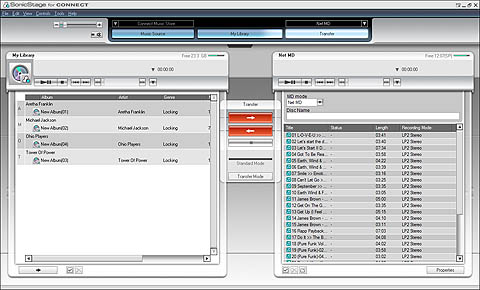
The two applications that allow you to move music to your VAIO Pocket are SonicStage 2.1 and Music Move 1.1. SonicStage is used to download, rip, and organize your music from a variety of sources. It also allows you to see all the music stored on your VAIO Pocket, arrange them into groups and change any of the labels for the songs. I really dislike SonicStage and find it to be a necessary evil. It suffers from trying to have a really “cool” fancy interface which ends up wasting screen space. It also has the ability to download and display album covers and it will transfer them to the VAIO Pocket automatically when you transfer music. In terms of inconsistent functionality, there is an inconsistency between “Albums” within the SonicStage interface and actual albums. The “Albums” are merely groups of music and not based on the album information contained within a song’s ID3 tag (assuming you’re importing MP3s) or the OpenMG formats. These groups can contain multiple albums and can be used to sort your music in specific groupings if you want more control. So, you could create a Christmas Music group and drag other songs into it from different albums. This is actually a ÂgdirtyÂh way of making playlists. However, it also allows for multiple copies of a song to be transferred over.
One nice thing about SonicStage is its ability to play music directly off the VAIO Pocket. Also, Sony has finally removed the most of their hideous check-in/check-out scheme allowing you to basically check-out as much as you want.
In contrast to the more complex SonicStage, Music Move 1.1 is a simple applet that resides on your desktop that allows you to drag and drop WAV, MP3 and WMA files directly to it. It then automatically converts and transfers the songs in the background and places them in a generic Music Move group on the VAIO Pocket.
In my experience, importing music using SonicStage and Music Move was fairly straightforward with the ability to import individual files or entire folders of music. In most cases, ID3 tags were read correctly
Sound Quality
This is more of a subjective matter but I’d say the sound quality is of usual Sony quality and the preset equalizer settings are more than enough for most people. You basically have Treble +1 or +2, Bass +1 or +2, and Treble plus Bass +1 or +2. Some people might like the ability to manually adjust the EQ directly but I think there are enough options for most. The highest volume setting is fairly loud although not loud enough to destroy your ears even if your source material is loud. Unit also doesn’t suffer from any electrical noise (like from the hard disk) like other players I’ve experienced.
I’m used to and like ATRAC compressed music. For the most part, it sounds as good as any MP3, WMA or AAC based music I’ve heard. I like higher encoding rates using nothing less than ATRAC3 132Kbps or ATRAC3plus 256Kbps and in some cases can’t distinguish it from the source material. Obviously, encoding from source directly to ATRAC3/plus is ideal but most MP3 to ATRAC3/plus conversions sound surprisingly good. In some cases, the conversion isn’t very good and you can definitely hear the results of recompressed compressed audio with highs being a little muddied and lows occasionally distorted. Most of my MP3 collection is 160-256kbps ripped straight from CDs so I was happy with the conversion results. Occasionally, I had to dig out the CD to re-rip them directly to ATRAC3/plus.
Battery Life
Sony’s claim of 20 hours of battery life is actually not an exaggeration. Of course, no one is going to use it for that many hours straight. The battery life will be affected by how often you turn on/off the device and how much you use the backlight. I inadvertently ran a 15 hour test one day when I listened to it in my car when I went to visit family. I accidentally left it in the car still playing (on repeat and shuffle) in the early afternoon when I arrived. The next morning (a little over 15 hours later) I went out to my car to get something and realized the VAIO Pocket was still running. To my happy amazement, the battery meter still showed 25% battery remaining. I know it was somewhere near 12.5-25% remaining. I have no doubt that it could have run at least 3 more hours or slightly more.
So, given my typical usage (2-4 hours a day), I only worry about charging it every 3-4 days or so. Of course, I never let it get down that low anyways as I always plug in my gadgets into their cradles when I get home out of habit.
Final Thoughts
Do I have issues with this portable audio device? You bet! But then again, I have issues with almost every single portable audio device on the market.

The really funny thing is that despite my issues, I actually like the device. It has its share of shortcomings but after getting my songs loaded onto it they way I want, it performs admirably. I still maintain that it would be way better if I could use more of the functionality of the device without needing to have the cradle around. At the end of the day, when I want to go spend time at my local coffee house or go on a long drive and want to listen to a random mix of music, the VAIO Pocket VGF-AP1 works and it sounds good.
When I first heard that Sony was coming out with a hard disk based audio player I was pretty excited to see what they’d come up with considering their expertise in portable audio and consumer electronics. Based on their previous computer based portable audio products such as the MiniDisc or Network Walkmans, the one thing that scared me was Sony’s continued pushing of their ATRAC format. Now don’t get me wrong, I’m actually a big fan of the ATRAC format. It’s a very high quality codec that rivals the best codecs today. The only problem is that it’s a Sony only format and in this day and age of choice, MP3 is still king despite these newer technically superior formats and it’s the benchmark that all devices must have.
One interesting thing to note is that the unit is firmware upgradeable with the possibility of adding new features and supporting new audio codecs. With Sony’s recent announcement that they will now be supporting direct MP3 playback directly in future models and “some” existing models it’s possible that VAIO Pocket might be a candidate for this. IÂfve upgraded the firmware once from 1.0 to 2.0 and it added many new features and improved on the performance. So, thereÂfs still hope.
Would I recommend this to others? It’s actually hard to say. The hardware is actually very impressive but it’s marred by fairly poor software given what’s available on the market. If you already have invested in ATRAC type equipment and have a library of ATRAC compressed audio then I can recommend this device as a way to get all your music onto one device. If you have a large library of MP3s or WMAs and don’t mind waiting to transfer or re-ripping your source material then you might consider it. However, most people aren’t going to want to go through the hassle maintaining two separate libraries of audio and so the VAIO Pocket probably isn’t going to be a good fit.
The VAIO Pocket is a nice first try for Sony but they still have a lot of work to do to catch up with everyone else. First and foremost, they must add direct MP3 support. When every single other portable audio vendor supports MP3 and you don’t, there’s a serious problem. Secondly, they must redo or refine the software interface. The SonicStage software really kills what is otherwise pretty good hardware. It would be nice for the unit to have more connectivity abilities without the cradle (even if it requires a proprietary cable) since it’s touted as a companion for your VAIO system.
Update: 2004-12-21
Version 3 Firmware has been released with direct MP3 playback and transfer without conversion. Read my updated review that discusses the changes.
Update: 2005-07-19
If you’re interested in cases for the VAIO Pocket you can visit my new quick review of a few cases.
You can find out more about the VAIO Pocket at SonyStyle.com.


