Sony Network Walkman NW-E507
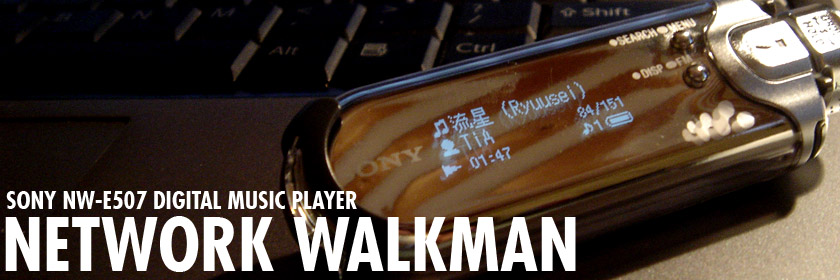
Introduction
Recently, Sony has been changing its tune on digital audio support. Sony’s first foray into the market was met with less than stellar reviews. Sony’s insistence on only supporting their own proprietary audio format was a disastrous decision. Despite the technical merits of their own format, Sony chose to mostly ignore MP3 support even though every single digital audio maker was supporting it. As everyone knows, this plan completely backfired and Sony failed to capitalize on the portable audio market, a market they dominated years ago. The biggest shame for Sony up to this point is that their hardware has been competitive but their failure to support MP3s (and even WMAs) and their atrocious software has kept them from making any serious gains in the market.
In late September of 2004, Sony finally decided to make a commitment to MP3s with supported added to select existing models (as reviewed here) and to all forthcoming models. This support would be extended to flash-based players, hard disk based players and even their venerable MiniDisc players.
In February of this year, Sony announced a new line of flash based digital audio players that were directly aimed at Apple’s iPod Shuffle players. The flagship model, the NW-E507 represents Sony’s top of the line model and their latest effort. How does Sony do this time around? Have they learned their lesson? Let’s take a look.
Sony Network Walkman NW-E507

The NW-E507 represents Sony’s latest entry into the very crowded flash based digital audio player market and it brings a ton of unique features along with classic Sony flair. There are actually several different models in the NW-Exxx series. There are the NW-E50x and NW-E40x models. The difference between the series is the inclusion of a FM tuner in the NW-E50x models. Each series also comes in 512MB and 1GB flavors depending on your capacity needs. The NW-E507 represents the flagship model and has the following specifications:
• 1GB Built-In Memory / Stores 695 Songs
• Built in FM Tuner
• 3-Line EL (Organic Electroluminescence) Display
• Super Quick Battery Charge3 (3 min charge = 3 hrs playback)
• Up to 50 Hours4 of Playback Life with Rechargeable Embedded Battery
• Plays Back in MP3/ATRAC3®/ATRAC3plus™ Audio Formats and supports WMA (non-DRM) and WAV files
• Weight: 1.66 oz. (47 g)
• Dimensions: 3 1/3 x 1 2/15 x 6/11” (84.9 x 28.8 x 13.9mm)
Additionally, the NW-E507 comes with
• A belt clip
• CD with SonicStage 3.0 software
• Headphones (MDR-E808)
• USB Cable
• Black soft pouch

The device itself is diminutive and described as being the size of a lipstick. Since I don’t own any lipstick, I can’t verify that but it is around that size. It feels good in your hand and is a little weightier than it looks. I think it’s a good thing and it simply works. You can get a sense of the size of the device below with various Sony devices.

I’m not going to cover the headphones since they most likely suck. They probably work well enough but look uncomfortable as they are just plastic with no rubber covering. They are short length with an included extension cable if you need it. For the record, I have never used included headphones for any digital audio product that I have purchased. Those will go onto the pile of unopened headphones that I’m starting to grow. I expect any real gadget fan will already have a pair of preferred headphones for use with this device.
Oddly enough, the NW-E507 doesn’t come with a lanyard despite having a loop for a lanyard. My two previous non-MiniDisc Sony digital audio players (the Music Clip PC-10 and the VAIO Pocket VGF-AP1) both came with lanyards. Heck, even my Sony digital cameras came with a lanyard. It just seems like it would be a no-brainer thing to include.
Build Quality
Make no mistake about it, the Sony Network Walkman NW-507 is extremely eye-catching and exudes quality craftsmanship. You can squeeze it hard and it doesn’t creak at all. I’ve already had envious stares at my local gym with curiously people shamelessly staring at it wondering what it is. I’ve already dropped it twice while at the gym and it just keeps on playing. Also, it’s very resistant to scratches but I don’t think it’s entirely invulnerable to them so you’ll want to try to keep it in the pouch when not in use. The exterior is a mix of a high quality polycarbonate shell with metal on the navigation end and on the back of the device.


The device cleverly hides an organic electroluminescent display (OLED) inside the mirror finish to magically appear when activated. The display is bright and fast and displays a variety of information and visual effects. It can display the song title, artist and group, the current time, and animation effects. In the menu options, you can select which items are shown by the OLED display.

The only problem with the beautiful reflective design is that it is near impossible to read the OLED screen in bright daylight. Even trying to cover it with your hand is difficult. In all other conditions, the screen is extremely readable.

The only part that seems a little out of place is the hidden mini-USB port at the front/bottom of the device. It’s covered with a hard plastic piece that looks like it could wear out over extended use.
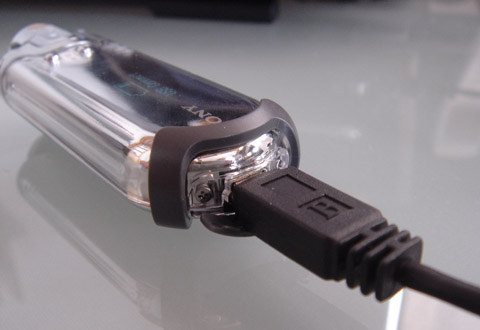
The navigation buttons which I’ll cover later are well crafted and the inclusion of Sony’s jog dial returns with a good feel for those accustomed to it. In many ways, the jog dial feels like the inline remotes of MiniDisc units which are known for their intuitive action and great design.
The included clip snaps on very well. I’ve never had it come off the device. If you look carefully, it has grooves that lock into the device for a better hold. I take it to the gym and my long runs and the NW-E507 has never fallen out. It’s well designed and slim.
Connectivity
As mentioned earlier, the device features a mini-USB port. When connected to a computer, it shows up as a USB storage device without the need for any drivers. You can drag and drop files over to the device using Windows Explorer with ease but transferring music will require the use of SonicStage 3.1 which I will cover later. Even better is that the device is charged via the USB port which is something I’ve been waiting a long time for Sony to do. It makes sense and the cable it requires is included and is a standard cable. In fact, it’s a cable that many digital audio players and digital cameras use so if you’re traveling it may simplify the number of cables you need to bring.
I originally thought the USB port was a high speed USB 2.0 port and I found it to be noticeably slow. After close inspection of the device it seems that it is USB 1.1. It took me nearly 10 minutes to transfer 512MB. Yeah, it’s bad. This is definitely one weak area that needs to be addressed. The data transfer mode seems faster than the music transfer mode but overall it’s slow. This is a shame considering that pretty much all flash drives and most new digital audio devices transfer using USB 2.0. Bad Sony!
Interface
Navigation and use of the NW-E507 is accomplished through the use of a jog dial and several buttons. In fact, the NW-E507 utilizes an interface that’s very similar to the remotes found in Sony’s MiniDisc player/recorders.

The main jog dial has three states. When pushed down all of the way, it is in HOLD mode and locks the device. This keeps any of the buttons from inadvertently being pressed. Pulled up to the second state, it is in SONG mode. The knob is able to rotate forward and backward scrolling through songs in the current song group. If held in either position for more than a second it will act as a fast forward or rewind button. If you’re at the end of a group then pushing forward will take you to the next group. In the FM radio mode, the second state acts as a preset switcher. Finally, in the third GROUP mode, the same rocking forward or backward of the jog dial will scroll through groups. In FM radio mode, the third mode acts as a tuning dial. When using the jog dial, the play/stop button is used as the “ok†or “enter†button.
The DISP/FM button has two states. If pressed repeatedly, the device will switch between various display modes such as Artist/Track, Group Info, Visual Song Time mode, Date/Time, and Bubble screensaver mode. If in power saving mode, the display will go dark after a period of time with a periodic sound wave animation to let you know the device is on and playing. When this button is pressed and held longer, it switches to FM mode allowing use of the FM radio functionality. Repeating the same action returns the device back to normal.
The SEARCH/MENU button also has two states. If pressed quickly, it turns on the search functionality that allows you to sort through your music very quickly. You can look for songs based on All Tracks, Artist, Album, and Group. If held longer, the menu opens allowing you to change device settings. It is here where you can set sound modes, volume modes, AVLS modes, beep settings, and power saving modes.
On the bottom of the device is the REPEAT/SOUND button. Like the other buttons it has two states. If pressed quickly, one can switch between the following normal, repeat all, repeat one, and repeat shuffle playback modes. Held longer, the button will allow you to toggle between normal, sound preset 1 or sound preset 2.
Finally, flanking each side of the jog dial are the volume buttons for controlling volume levels.
Generally speaking, it’s extremely easy to learn all of the buttons. In many cases, once you have the device setup how you like it you’ll find that you won’t use more than the jog dial and the volume buttons. In only two days of using it, I was able to control the device without look at it with a single hand. When I take it to the gym, it’s easy to reach into my pocket and change song groups or tracks without any problems.
Transferring Music
The NW-E507 requires use of Sony’s Connect/SonicStage 3.x software. As many people know, this is Sony’s best version of the software but unfortunately, that’s not saying very much. Despite numerous improvements since the last time I reviewed SonicStage 2.x, SonicStage still is far more complicated than it needs for many users.

SonicStage organizes music into groups. Entire albums typically represent a single group. However, a group can easily contain songs from various artists, albums, and genres. You can think of a group as essentially a playlist. While somewhat confusing initially, it works very well for the NW-E507.
When plugged into a system, the NW-E507 will be recognized by SonicStage and you will be able to copy tracks over to it with ease. By default, you can have it automatically copy tracks although I think you should manually do it due to SonicStage’s quirks.
SonicStage allows you to rip music from CD directly into MP3 or ATRAC3/Plus formats. Additionally, it will convert WAV, WMA, and MP3 tracks into ATRAC3 format if you choose to do so. If songs are converted to ATRAC3 format, you can play them directly off the device while in SonicStage.
Once songs are transferred, you can keep them in their existing groups or you can create new groups. For instance, I’ve created different groups based on genre or whatever odd mix I feel like listening to. So, I can change the order of songs on the list and add single songs over using SonicStage. It works pretty well for managing tracks on the device.
Update - After some testing, it seems you can use Music Move (aka VAIO Music Transfer) to simply drag and drop songs onto the device. Music Move still requires SonicStage to be installed but it offers an alternative method to add songs to your device. Unfortunately, Music Move does not come with the NW-E507 but you can download the software from Sony under the VAIO Pocket player downloads.
Sound Quality
Two major factors for sound quality will be the quality of your source material and a good set of headphones. For headphones, I used my trusty white Sony MDR-EX71SL in-ear headphones which I use for all of my devices. I tested a variety of CD based source material converted to 128kbps-320kbps mp3 files as well as ATRAC3 and ATRAC3Plus files ranging from 105kbps-256kbps.
Overall, the sound quality is pretty decent for all types of music. It’s very clean. The bass is a little punchier by default compared to my VAIO Pocket VGF-AP1. I could swear that my VAIO Pocket sounds more full compared to the NW-E507 and that’s not to say that it’s better but rather it sounds a little different. On the NW-E507, you are given the choice to keep two different sound settings that allow you to customize Treble and Bass settings. You basically have +/- 3 settings for both to customize the sound to your liking. I have more or less found a +1 Bass and a +2 Treble setting that works best for most of my music and sounds great.
The FM sound quality is excellent especially when the signal is clean. Living in Los Angeles, I have access to pretty good signals. I was actually surprised at how well the FM functionality works. I would like to see AM radio support too since I listen to a lot of talk radio and most of my favorite stations are in AM.
The volume is loud enough although I find myself riding the higher end of the volume bar (1-30). At the highest setting it is fairly loud so it should be fine for most people who don’t have damaged ears. You can set a volume mode that automatically jumps to one of three pre-defined volume levels. As always on Sony portable audio devices, you have the AVLS (Automatic Volume Limiting System) which attempts to keep the volume level normalized if you have different songs recorded at different levels.
One thing I noticed is that the NW-E507 does not seem to support gapless playback. While this is common in the industry, it’s sort of a shock coming from Sony since they are one of few vendors selling gapless playback devices. All of my MiniDisc devices and my VAIO Pocket VGF-AP1 support gapless playback. I’m hoping this will be resolved via some sort of firmware update otherwise it will be a minor annoyance.
Battery Life
Sony claims that the NW-E507 can get up to 50 hours of battery life under specific conditions. Generally, this is believed to be using the normal power setting and playing ATRAC3 files encoded at the 105kbps setting.
Based on my experience, Sony is not exaggerating and the battery life of this device is absolutely amazing. I took the NW-E507 filled with around 700MB of MP3 music on a five day trip to Hawaii listening to it on the airplane both ways (at least 2.5 hours each way) and at least 5 hours per day in between. So, we’re looking at least 25 hours of playback during my trip. The NW-E507 wasn’t even at halfway on the battery meter which was astounding.
Overall, the long battery life is a nice thing since I’m not constantly paranoid about charging the device unlike previous devices I have used. If the device is near empty, a simple 3 minute charge can give you an instant 3 hours of playback. You would have to go for an extremely long time of forgetting to charge the device to be in one of those situations where there’s no battery left. I should also mention that the device is constantly being charged whenever it’s connected to the USB port.
Finally, you have the option of changing the amount of power the device draws from your USB port. By default, it uses a high-power 500mA draw but you can change it to low power 100mA draw if you don’t have enough juice to spare on your USB port.
Final Thoughts
As one of the first new portable digital audio devices from Sony designed using the company’s MP3-friendly mantra, the NW-E507 does a great job. It’s an excellent piece of hardware that’s somewhat hobbled by transfer software. As a supposed competitor to Apple’s iPod Shuffle, it stands out for its functionality, long battery life, and style. However, Sony must improve the transfer speeds and SonicStage if they want to have a truly killer device. The slow transfer speeds are unacceptable and SonicStage is still more complicated than it needs to be. The OLED screen makes a world of difference. When you have nearly 300 songs to sift through, not having a screen and leaving it to chance is absurd. Instead, it allows you to have options to listen to music the way you want to listen to music. For what it’s worth, I see the two products as covering different markets with some overlap due to form factor. The iPod Shuffle seems more like a flash drive with digital audio abilities while the Sony NW-Exxx series as a digital audio player with flash drive abilities. Both excel in different areas and both can learn a lot from each other. Ultimately, it will depend on what your needs are and this device meets my needs.

For now, this device goes everywhere with me. It’s a perfect device to take to the gym or for other types of activities. Once you’ve got your music on the device, it really is a joy to use and I never have to worry about charging. The inclusion of FM radio abilities is icing on the cake for this device and it’s highly recommended as an alternative to other similar form factored flash audio players. I also found out that the device is firmware updateable which means some issues may be fixable, new features may be added, and more formats could be supported. They just need to lower the price by $30-50 to make it more competitive in the market as these types of devices continue to flood the market.
You can find more information about the device from Sonystyle.com.


