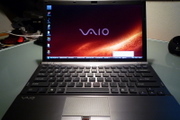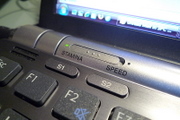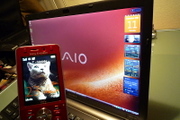Sony VAIO Z

Introduction and History
For nearly the last decade, I’ve been fascinated by high performance, diminutive-type notebooks. As an e-business consultant (doing web application development) during the late 1990s and early 2000s, I was traveling constantly from project to project in different cities and even in different countries. My company provided me with a 7 or 8 lb. Dell notebook and I hated lugging that thing around. You may think that 6-8 lbs is not a lot of weight but it does eventually wear on you if you’re one way commute involves 30 minutes of walking and 1 hour of standing in a train filled to capacity.
Because of this, I shunned my work-issued notebook and started buying my own notebooks. One of my first was the Sony VAIO SR5K, a diminutive notebook that only weighed a remarkable 2.87 lbs. Not only that, it was more 50% faster than my work notebook, had double the memory, and lasted longer on battery. At less than half the weight of my work notebook, I barely noticed it in my bag and my back thanked me greatly for it.
With such a history, I’ve stuck to the same philosophy when buying new notebooks to this day. For the most part, I have stuck to my rule of not carrying anything over 4 lbs. Of course, I made an exception on my last notebook (the Sony VAIO S) which weighed in at 4.2lbs.
I’ve had my VAIO S for 4 years. While the VAIO S evolved into the very popular VAIO SZ-series which had a lot of features I coveted, I resisted upgrading. There were two reasons. First, my VAIO S was able to run all the programs I needed to run. Secondly, I never cared for the design of the VAIO SZ compared to my VAIO S. I know many people will argue but it just didn’t visually appeal to me. Subjective. I know.
Knowing that Sony wouldn’t rest on their laurels and knowing that the SZ’s lifespan was coming to an end (based on the number of years it had been on the market and Sony’s release pattern), I eagerly awaited the next refresh of the VAIO SZ-class of notebooks.
Of course, Sony surprised us all this summer with the introduction of not one, but two 13â€-class VAIO notebooks, the VAIO SR and the VAIO Z. The VAIO SR takes some of the best ideas from the VAIO SZ and packages it in a business and consumer friendly design. The VAIO Z also borrows from the VAIO SZ; however, it takes the innovation a little further to come up with something new and unexpected…
VAIO VGN-Z Series
Arguably Sony’s flagship business oriented model, the new VAIO Z represents Sony’s best attempt at creating a mobile workstation that doesn’t compromise on style, mobility or performance. According to Makoto Ootsuka, the lead product planner, the VAIO Z concept had to have the performance worthy of a primary system, design worthy of the name, and the realization of true mobility via reduced size and weight. Based on 10 years of research creating ultraportable notebooks, the VAIO Z is the culmination of a myriad of products. If anything, one can see the influence of some of Sony’s most famous ultraportable designs including the VAIO Z505, VAIO X505, VAIO T-series and VAIO S-series. Most notably, the lessons learned 4 years ago from the X505 (and the recent VAIO TZ) clearly influenced the design of Z.
To achieve this vision, VAIO Z brings to the table several new genre changing features as well as features you would expect in this class of notebook.
Intel Centrino 2 Platform – The latest generation of Intel’s Centrino platform brings a wealth of improvements in CPU performance, “expanded wireless connectivity, greater energy efficiency and enhanced multimedia supportâ€.
Improved Hybrid Graphics – Sony was the first to incorporate hybrid graphics with the SZ series in early 2006. This revolutionary design allowed a system to have two video cards; one performance-oriented (discreet Nvidia chipset) and the other mobility-oriented (integrated Intel graphics). The only drawback was that the system had to be restarted every time a change was made. The new VAIO Z introduces the next generation of hybrid graphics allowing users to switch without restarting the system. Even better, both solutions are HD capable.
Improved Screen and High Definition Graphics – The VAIO S-class notebooks helped to define the 13-inch class widescreen notebooks and were among the leaders of popularizing the glossy screen type to improve color saturation. In addition, Sony introduced new thinner, brighter and less power hungry screens with the use of carbon fiber materials and LED backlighting. The VAIO Z takes this to the next level by standardizing on a 16:9 widescreen format (in 1366x768 or 1600x900 resolutions) and using an improved screen technology that is brighter, weighs less, has improved durability, reduced glare, and an astounding 100% NTSC color saturation.
Blu-Ray Burning – The VAIO Z is one of the first notebooks (if not the first for ultraportables) to be configured with a Blu-Ray drive capable of reading and burning Blu-Ray media. It supports both single and dual layer discs for 25 and 50GB capacities. Consequently, it also allows the VAIO Z to be a great portable Blu-Ray player as well with a capable screen and HDMI output standard.
Solid State Disk (SSD) Technology – While SSDs aren’t new in ultraportable notebooks, RAID 0 configurations are and Sony doesn’t disappoint in this area offering tremendous performance and reliability over traditional hard disk drives.
Specifications
While there are different types of configurations available (which may vary by country or region), I will focus on the VAIO Z590N (CTO) customized model I purchased from SonyStyle (USA).
• Intel Core 2 Duo P9500 (2.53GHz w/ 6MB L2 Cache)
• 4GB DDR3 SDRAM PC3-8500 (1066MHz Bus Speed)
• 13.1†Wide (1600x900) WXGA++ LED LCD with DuraView
• Nvidia GeForce 9300GS 256MB Graphics + Intel 4500MHD Integrated Graphics
• 200GB Hard Disk (Hitachi Travelstar 7200RPM model)
• Blu-Ray Disc RW Drive
- Read Support: Blu-Ray (2.5x), DVD-ROM (8x), CD-ROM (24x)
- Write Support: BD-RE, BD-R (2x SL and DL), DVD+/-R (8x) , DVD+/-RW (4x), DVD-RAM (5x), CD-R (16x) and CD-RW (10x)
• Wireless LAN Intel WiFi Link 5100AGN (802.11 a/b/g/n)
• RJ45 Ethernet – 1000BASE-T/100BASE-TX/10BASE-T
• RJ11 Modem (v.92/v.90)
• WWAN Sprint EVDO Rev.A Modem
• Bluetooth 2.0 + EDR
• Motion Eye Web Cam (640x480 - 310,000 effective pixels)
• Video Out: 1 x HDMI, 1 x VGA D-sub
• 2 x USB 2.0
• 1 x i.Link (IEEE1394 - Firewire 4-pin)
• 1 x ExpressCard® /34
• 1/8†Headphone and Microphone jacks
• Memory Card: SD™ and Memory Stick™ slots
• Biometric Fingerprint Sensor and TPM Security Chip
• VGP-BPS12 Standard Capacity Battery (Up to 6 hours)
• Windows Vista Business 32-bit
• 3.3 lbs. (with standard battery)
• 12.4”(W) 1.0 - 1.3”(H) x 8.3”(D)
• Sony FreshStart Option
The VAIO Z also comes with a new 19.5V AC Adapter (Model VGP-AC19V26). It’s the standard type that’s universal with 100-240V ~ 1.5A (50-60Hz).
Even though two SSD options were available, I did not go for it for several reasons. One, it’s ridiculously expensive. Two, the capacity is too small. And three, you cannot configure it with the Blu-Ray drive. The last point is a sore point for many people but I understand why Sony doesn’t offer it at this time. People have to remember that it’s a Blu-Ray reader and writer. Given that it supports 50GB burn capacities, there’s no way 64GB or even 128GB has enough space to create the temp files needed to master a disc (and store all of the original created content). Also, mastering and burning a disc puts a tremendous strain on a storage device (lots of reading/writing) and the designers felt that it would be “difficult” on the SSD drives. I suspect if they ever offer a Blu-Ray read-only drive then a combination of SSD will make more sense.
First Impressions
NOTE: In the course of this review, I went through two VAIO Z notebooks. The first had one (1) dead pixel in the upper left quadrant of the screen directly in my left eye field of view. A call to Sony’s Customer Care was futile. Sony’s official policy is that they abide by the industry standard of eight (8) dead pixels before they consider it defective. I find that unacceptable on a flagship product that represents the “best” your company has to offer and you’re charging a premium for that product. The attitude goes against what used to be Sony’s perceived corporate vision (they don’t have an official mission statement) and reputation of building products that were unique and innovative, built to precise standards of quality, beautifully designed, and cost competitive without sacrificing excellence. At any rate, I promptly returned my first VAIO Z for a full refund (no restocking fee if purchased from Sonystyle.com) and ordered a second one which arrived in a flawless state. Was the other an aberration? Who knows.
My VAIO Z shipped in a non-descript black box with almost no markings on it which I suspect is typical with customized-to-order models. Opening the box reveals packaging that is both sparse and clever. The first top-most box you encounter holds all the manuals and inserts in addition to the AC adapter and battery. Frankly, it’s a little underwhelming considering this is a flagship product. Of course, this is a business oriented product so the spartan content makes sense.
The remaining packaging holds the notebook itself and it’s actually quite a clever piece of paper engineering. The cardboard folds in such a way that it holds the notebook secure while suspending it in the middle of the box. A plastic wrapping affixed to the cardboard acts as a pouch to hold the notebook. It seems very eco-friendly with very little wasted materials.
The VAIO Z itself is amazingly light. After 4 years of using my VAIO S, a 4.2 lb system, this new notebook is almost liberating. It almost reminds me of my original VAIO TR. It’s thin but not too thin and it feels solid. Also, the weight is distributed evenly so it feels balanced regardless of which end you’re holding. The feel of the carbon fiber body is not unlike that of the Sony’s magnesium-based notebook bodies which are smooth but have a hint of texture. The “squeeze†test reveals minimal creaking.
Once powered up, the screen is simply breath-taking. I opted for the higher resolution 1600x900 since I felt it was a better match for the type of work I do (web development and content creation). The first thing I noticed was how bright the screen was even compared to my dual desktop monitors. A week and a half later, I’m only getting used to how bright the screen can be. The new DuraView coating makes an immediate difference. My VAIO S used to have noticeable glare issues due to the position of my desk lamp. I have not yet noticed while using the VAIO Z in the same location.
The design of the notebook is very clean and modern. Sony’s use of large sheets of aluminum and carbon fiber casing keep the body lines simple and present a unified look. The mix of silver, brushed dark aluminum and charcoal carbon fiber mixes well and allows certain design elements to stand out. The system lights are simple, diminutive and unobtrusive.
Most of the commonly used ports are now exposed unlike my old notebook. Sony must have read my mind (or my previous VAIO S review) and made a welcome design change for the mini stereo jacks. They are now colored consistently with the rest of the notebook design. There’s still a little red icon for the microphone but that’s better than the red ring. The Memory Stick and Secure Digital memory card slots are nice to have and compatible with most of my digital devices. The Secure Digital slot works with the latest SDHC cards (I tested with my San Disk Ultra II 8GB Class 4 SDHC). No word on MS PRO-HG Duo HX support but it supports everything up to that.
The “isolated keyboardâ€, a Sony innovation introduced over four years ago in the VAIO X505 series, is a perfect complement to the design by giving the keys a floating design. It took me about 30 minutes to get used to typing on it but how it feels completely natural and has actually improved my typing as I’m not accidentally hitting the wrong keys. Coupled with the single sheet of aluminum that runs from the top of the keyboard and down to the palm rest, there is no keyboard flex and the key noise is kept to a minimum.
I opted for Sony’s Fresh Start option, available only for Vista Business configurations, which ships the notebook with minimal software pre-loaded. It’s a good start for Sony and it’s a nice experience to start up the operating system and just see the bare desktop and a minimum of system tray icons. Most of the software that is pre-loaded is essential to experience the full functionality of the notebook. Some may say it’s not bare enough but I think it’s a “good enough†where you don’t have to reinstall the operating from scratch. For performance enthusiasts, only some minor tweaking is required for that “bare metal†feel. I’m puzzled why it’s only available for Vista Business configurations. It should be available to all configurations.
The Blu-Ray drive cannot burn DVD+/-R DL (Dual Layer). I realized this when I went to try to burn the recovery disks. I’m a little disappointed by this since the specs on the English language Sony sites imply that it does. The Japanese SonyStyle site correctly notes that this current drive does not burn DVD+/-R DL. If it’s any consolation, it does read dual layer discs. That said, the VAIO Z was made for high definition and works well with Blu-Ray drive and both the integrated and discrete graphics.
Lastly, as typical with most Sony VAIO notebooks, the VAIO Z (at least in the USA) does not ship with any recovery discs or a copy of the operating system. Instead, you must burn your own recovery discs using the supplied software. It’s easy to do and typically requires two recordable DVD discs or a one dual layer recordable DVD (unavailable for Blu-Ray owners). It’s a fairly quick process (about 30 minutes) and it allows you to restore the system to factory conditions. For fun, I tested the procedure and restored my system and it was easy to use and very quick. Even if you’re going to install your own OS on it, I HIGHLY RECOMMEND spending the short amount of time and making the recovery discs. You never know when you’ll need it.
Size Comparison
Size comparison compared to the original 13.3” VAIO S (VGN-S170P) notebook.
Size comparison compared to the original 10.4” VAIO TR (PCG-TR1AP) notebook.
Build Quality
Generally speaking, the build quality of the VAIO Z is excellent and has that good Sony “fit and finishâ€. The attention to detail is meticulous, buttons feel good, and there’s nothing that’s out of place.
As is now common in most VAIO notebooks, the VAIO Z uses a latch-less screen design that is both functional and aesthetically pleasing. Even after 4-6 years of usage, my other VAIO notebooks still retain their close strength so I expect nothing less from this design. There are also strategically placed rubber nubs around the bezel of the notebook to keep the screen from touching the keyboard.
Perhaps the most striking design note is the use of a beautifully bushed aluminum plate that spans the entire surface of the interface area. However, it’s not just for show as it provides a very solid typing surface and it helps to dissipate any excess heat not expelled by the fan.
Sony claims that they use a new multi-layer carbon fiber design for the outer shell of the notebook. It’s both rigid and flexible. On the base of the unit, it’s very rigid and solid despite not being very thick. On the screen area, it’s both solid yet flexible. Some people may be concerned about the flexibility of the screen but this is by design. Ever since Sony introduced the thin LED screen design, their engineers found that most of the problems of damaged screens were caused by “too rigid†designs that had a small margin of allowable pressure. Thus, the new design has a much higher tolerance for torsion and pressure while remaining durable. Here’s a several examples of how the VAIO Z has been tested.
Continuing on the subject of durability, the VAIO Z uses of a combination hardware/software design to detect sudden violent movement or impact on the notebook. If it detects this type of situation, the free-fall sensor engages and parks the hard disk head to keep any damage from occurring.
The speakers are tucked nicely at the top of the aluminum plate. Despite their size, the sound quality is actually quite good for such a small notebook. The highs are very crisp and the mid-range is competent. Obviously, there is a lack of bass but that’s common in ultraportable notebooks. At full volume, I found very little clipping the experience may vary depending on the quality of audio files. I found that most of my acoustic type music sounded excellent. Most of the commonly used connectors are exposed while less used ones like the modem and Ethernet jacks are hidden behind hard plastic covers. The ExpressCard slot also has a dropdown cover. In either case, all are labeled nicely with universal symbols.
The larger touchpad and buttons are comfortably placed. I like the size and feel of the touchpad but I think some people may want slightly larger mouse buttons. The integrated biometric fingerprint scanner is located between the two mouse buttons and works as you would expect once you get the hang of it.
The integrated web cam works well and integrated with Skype and my Bluetooth headset.
On previous S-class notebooks, the fan design tended to be uncomfortably loud. The original VAIO S had a noticeable whine which was improved upon in the VAIO SZ series. The VAIO Z’s fan design is not only effective in cooling the system, but the noise generated is barely audible. I’d say it’s a lot closer to my VAIO TR notebook (which was near silent) except for a whisper of pushed air. Even when running at full speed, the fan noise is acceptable with a “heavier†forced air sound. The fan works well because I can type with VAIO Z on my lap for extended periods of time without burning my leg. Also, despite most of the heat generating components being located on the left side of the notebook, I have yet for it to feel uncomfortable while typing. I feel that it’s a little warmer than the right side but it doesn’t affect usage in any way.
The cylinder spine design borrowed from the VAIO X505 (and most recently the VAIO TZ) is further enhanced on the VAIO Z. The power button, located on the right side of the spine, emits a soft green glow to visually indicate that the system is on. When in sleep mode, the color changes to a pulsating orange glow. It’s a nice change for Sony and enhances the user experience. The rest of the lights on the system are your typical binary (on/off) type lights. Most are diminutive and smartly placed.
The user accessible system panel on bottom provides access to the memory slots should you need to upgrade your memory (assuming you haven’t maxed it out already). There’s also small holes on the bottom of the left-hand side of the palmrest which allows fresh air to be pulled in to cool the hard disk (and CPU and GPU).
Connectivity and Ports
The VAIO Z provides a multitude of connectivity options. It’s almost absurd that you have at least 5 different ways to get network or Internet connectivity.
First you have your wired connections which include your typical RJ11 modem and RJ45 gigabit Ethernet. Given the size of today’s HD multimedia files, gigabit Ethernet is nice to have and transfers are very fast if you have a gigabit network. When dumping DVR-MS files from my Windows Home Server, I can hit up to 50-60MB/s (400-480Mbps) which is tremendous performance.
Secondly, you have three different built-in wireless connections. The first is your typical wireless Ethernet (Wi-Fi). The latest version of Intel’s Centrino 2 platform now includes 802.11n (aka Wireless N) as well as the 802.11a/b/g variants. The latest specification improves performance while providing better range. Unfortunately, I didn’t have a Wireless N-based network to test but 802.11a and 802.11b/g performance was terrific. I found the antenna strength to be very good if not better than my VAIO S with Intel Pro/Wireless 2915ABG solution.
The second wireless interface is the WWAN option which may or may not be useful for most people (this will vary from country to country depending on the wireless partner). In the case of the United States, Sprint’s EV-DO network is the only option available to customers. I’m not a huge fan of this since customers are essentially locked into one provider (and it happens to be the one provider in the US which is not doing well). Sony would do well to provide a WWAN option for all networks.
Bluetooth rounds out the wireless options and allows you to use your mobile phone as a wireless modem (provided your phone and your plan support it). In my case, I was able to pair my VAIO Z to my Sony Ericsson W910i Walkman Phone in minutes and establish an Internet connection. In fact, it did so without requiring any drivers or setup. A Bluetooth dial-up connection was automatically created in my Network connections. Very cool. I should also mention that the VAIO Z allows my phone to act as remote control which works out great for presentations. Another cool feature I just discovered is that I can stream audio from my phone to the VAIO Z. Yes, the VAIO Z essentially becomes a portable speaker system for my phone. Mad cool!
One of the newer ports now becoming available on select VAIO notebooks is the standard HDMI port. With the proliferation of digital displays, this is a nice thing to have since it allows digital connections via HDMI or DVI (with a DVI to HDMI cable). In my three tests so far, it’s been plug and play. In the above example, I connected the VAIO Z to a Bravia W-series TV via HDMI and it just worked. I found that making the external screen the primary screen or an extended second screen worked equally well.
Performance
Coming from a Pentium M Dothan-based 1.7GHz notebook, there’s really nothing to complain about the performance. It’s fast. Very fast. Applications load up almost instantly (1-2 seconds) with the longest wait times about 3-4 seconds for larger applications like Photoshop CS3. Even if I compare it to my desktop workstation, a Quad-Core 8GB monster, the VAIO Z feels nearly as nimble and that’s a good thing. The performance of my old notebook often drove me to my desktop.
Overall, boot times are reasonable. The system POST is slow and takes around 10 seconds before you see the BIOS screen. From there, it takes about 36 seconds to get to the login screen which isn’t too shabby. If I set the system to boot to the desktop directly, it takes about 50 seconds from the BIOS screen.
To give some perspective on performance, I ran a few tests with some popular programs for comparison with other systems.
Windows Experience: Speed - 4.4
- Processor: 5.4
- Memory: 5.9
- Graphics: 4.4
- Gaming Graphics: 5.1
- Primary Hard Disk: 5.5
Windows Experience: Stamina - 3.8
- Processor: 5.4
- Memory: 5.9
- Graphics: 4.1
- Gaming Graphics: 3.8
- Primary Hard Disk: 5.5
PCMark05 - 5840 PCMarks
3DMark 05 - 3932 3DMarks
3DMark 06 - 2272 3DMarks
The benchmarks above more than doubled the performance of my previous laptop in the cases that I could get the benchmarks to run.
HD Tune 2.55
I rarely have time to game but if I do get a chance then I play World of Warcraft and I’m able to play it at the default settings at 1600x900. When running FRAPS while playing WoW, I noticed the frame rates ranged between 35-60 fps (with an average of 42 fps) which I deem to be very acceptable. WoW also allows me to play at a 1280x768 widescreen resolution as well. Average frame rate jumps to 53 fps.
Expect to hear the fan ramp up on most graphically intense games. WoW, which has modest requirements based on today’s games, even gets the fan going pretty easily. As a side note, playing HD content (via Blu-Ray or high definition video files) only had a minimal affect on the fan. It spins up a little faster but it seems that the notebook can handle it.
Battery Life
While I’m still in the process of running extensive battery drain tests, the early indication is that the VAIO Z’s does come close to the stated “up to 6 hours†specifications using the standard battery. My everyday usage has given me an average of 3.5-4.5 hours with both Wi-Fi and Bluetooth enabled and a screen brightness of 6 of 8. I typically keep the following applications open during a typical session: Adobe Photoshop 3, TopStyle 3, text editor, Microsoft Outlook, version management software, IIS, instant messenger, Firefox, Internet Explorer, and Virtual PC running an instance of Windows XP.
Running more multimedia type programs would likely drain the battery faster.
In order to keep the battery from losing its longevity, Sony’s VAIO Control Center has a battery care utility to keep the battery from charging past 50%, 80% or any user-customizable percentage. For users who constantly have the notebook plugged in, Sony’s studies have shown that there’s almost no diminished battery effect at 50% max capacity.
I’ll update this section of the review once battery tests are complete. From my short time so far, the battery life is very good considering how powerful the system is.
Portability
At 3.3 lbs, the VAIO Z is barely noticeable when I’m carrying it around in my backpack or messenger bag. While it may vary from person to person, I’ve found that for people who travel a lot, sub-4lbs is the holy grail of portability. At less than 3.5lbs, most people can carry the notebook all day and barely notice it.
Because of the extra widescreen design, it does tend to run a little taller and thinner when placed vertically into a bag. However, it does seem to fit into most 13†class notebook bags that I’ve seen. It just may not be as snug. Sony offers custom sized casing and some third party companies (at the time of this writing) are about to release VAIO Z specific sized products.
The one thing that hampers the overall portability of the system is the AC adapter. It’s a brick and is a contradiction to the design philosophy of the VAIO Z. It almost feels like an afterthought and it’s a shame they didn’t come up with something more travel friendly when they put so much time and effort into the notebook itself. Sony is generally good at getting all the little things right but this is an area where they continue to falter (except in the case of the UX-series which had a nice diminutive AC adapter).
Things I would change
Sony needs to do a better job packaging and marketing this product. I know this has nothing to do with the product but aesthetics and the end-to-end experience really do matter. A note to Sir Howard Stringer and Co: If people are spending a lot of money on your flagship product, you should make them “feel†like they’re buying a flagship product. Yes, ultimately, it’s frivolous, but consumers want to know that they’re getting something special and all it takes is a little effort to create that connection with your customer. See your Sony Ericsson counterparts…they know how to package the Walkman Phone.
• The outside packaging should make you want to open the box. – Some simple box art can help generate excitement.
• There should be extras in the box - A slipcase, screen cover, impeccably wrapped accessories, or coupons for accessories? Something please. (Of course, part of me-likes the eco-friendly lack of fluff in the box)
• Stop littering the system with stickers and decals. We get it. It has a lot of good stuff in it. It’s as if Sony doesn’t know that customers looking for a notebook of this class tend to be more educated and discriminating about the product they’re buying.
• A better power adapter – Don’t contradict your ultra-mobile product with a big and blocky AC adapter.
• Official support for Vista 64-bit – Take some leadership and help the transition to 64-bit. Also, it’s an obvious choice for a lot of business users.
Final Thoughts
Overall, I find the VAIO Z to be an exceptional Sony product. As a professional in the field of web development and content creation, the VAIO Z is a perfect fit. I now have greater color accuracy, higher resolution for image editing and application development, high performance multitasking with multiple web servers and virtual machines, and high definition video playback and burning capability.
I wanted maximum performance and full features in the smallest possible mobile package and the VAIO Z easily met my requirements exceeding them in some cases. It’s certainly not perfect but it is an impressive piece of technology and there are certain areas where the notebook shines and sets the standard for future notebooks in the same class. The overall design is well thought out, solidly built, and easy to carry around.
The notebook should appeal to business users who travel frequently due to its complete set of connectivity options, long battery life, integrated ports, and durability. It will also appeal to power users and/or enthusiasts who are simply looking for a sexy piece of hardware that’s well rounded for everyday multitasking and some occasional gaming.
The Good:
• Great design – handsome without being too flashy
• Amazing screen
• Comfortable typing design
• Fresh Start option
• Runs cool and relatively quiet
• Full Blu-Ray read/write abilities
• Instant hybrid graphics
The Bad:
• No physical system recovery discs or OS included (you must burn recovery discs yourself)
• No extra accessories included
• Fresh Start only available on Vista Business
• Blu-Ray drive cannot burn dual-layer DVDs (it can read them though)
• Too many stickers!
• Expensive
For more information about the Sony VAIO Z, visit Sonystyle.com.
Additional resources and links:
Sony Forum at Notebookreview.com