Every once in a while, my system will fail to hibernate giving me a useless cryptic message that says “Insufficient System Resources Exist to Complete this API”. Additionally, the hibernation tab in the Power settings completely disappears and the system requires a full reboot to get hibernation working again.
I found a very informative page about this issue with Windows XP and it seems to be a very common “bug” among users of more than 1GB of RAM. Most of my systems have 1GB or more of RAM; however, my Sony VAIO VGN-S170P laptop is the only 2GB system where I use hibernation frequently. It’s pretty apparent that there is a problem with Windows XP and there hasn’t been a fix mentioned anywhere.
I like using hibernation when I can since it helps save some battery life but it looks like I’ll have to use Standby instead for the time being until they resolve this issue. Allegedly, this was a pre-SP2 problem and there was a HotFix for systems with 1GB or more of memory. I am running SP2 so I technically shouldn’t have this problem. I have plenty of contiguous hard disk space available on the boot partition so I know I have plenty of resources.
I get a lot of spam. Of course, it really isn’t too big of a nuisance since I rarely see any of it thanks to a cool program that I use. I was having a conversation with a friend about spam and he claimed he was getting a lot and it was annoying. Curious, I asked how much spam he was receiving a day. He said, “5-7”. I laughed uncontrollably knowing that I get far more. However, I didn’t really know how much I get daily. So, I decided to run a test and not delete any spam that comes in.
From Friday 9am to Monday 9am, I have received 231 junk messages. So, if we take an average, that’s 77 messages a day! Mind you, this is a combined total of all of my accounts. A majority of it goes to two of my accounts. So, that’s fairly bad.
So, why don’t I see most of it?
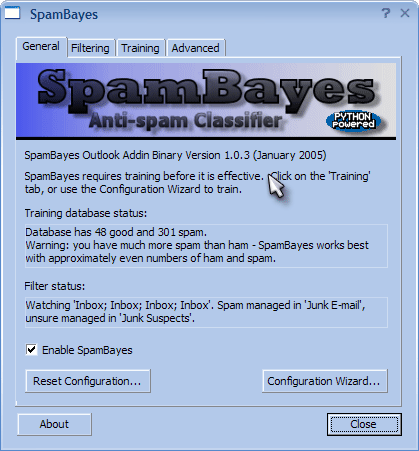
Well, I’m a slave to Microsoft Outlook and the latest version 2003 is the best yet. The latest updated junk mail filters available for it are exceptional. I used it for a while and it had a 95-97% success rate. Not bad at all. The only problem with it is that it is only rules based and can’t learn from the ever evolving types of spam that come in. What I use instead is Spambayes, a freeware Bayesian based anti-spam mail filter. I get a 98-99% success rate with this filter and it only gets better the longer you use it. I highly recommend it if you use Microsoft Outlook. They also have standalone versions for various operating systems that can act as a proxy and used with any e-mail client.
I’ve been missing in action recently due to currently obsessing over my swanky new HTPC and waiting for the boneheads at Sony Service to get my notebook back to me and give me back my AC Adapter that I shipped in with the notebook (they ask you to do this).
At any rate, everything is mostly back in order and I can continue working on stuff.
So, back to the new HTPC. I had been discussing this heavily with one of my friends and I had been keen on setting up a Pentium M based HTPC. I figured Pentium M would give me excellent performance while allowing me to create a fairly quiet system. However, the pickings are slim for Pentium M motherboards and they’re extremely expensive. For the price of the Pentium M motherboard alone, I could get an Athlon 64 3000+ chip AND a brand new ATI Radeon Xpress 200 based motherboard.
I will be doing a full write up on my new HTPC and a smaller story on my first HTPC. Basically, I took the lessons learned from my first HTPC and applied it to my second HTPC. Of course, even now as I approach the completion of the second HTPC, I realized a lot of new things I hadn’t considered. Still, I’m extremely happy about this second HTPC as its working very well so far.
Well, Sony finally rolled out the much anticipated SonicStage 3.0 software for use with it’s multitude of digital audio players. Most importantly, it supports the latest HDD, flash, and HiMD units being released from Sony.
After playing around with it for the last week I’m now at a loss for words. On the one hand, it introduces a slew of improvements and better performance. However, some of the annoying traits remain in addition to new quirks that are totally lame. If Sony was hoping to use this new software along with their new players to really re-establish themselves, they’d better go back to the drawing board really quick.
Here’s my list of issues with SonicStage 3.0 in no particular order.
1. There’s no multilingual support. This is purely shortsighted thinking on the part of the programmers. As a multilingual person who has a collection of Western and Asian language media, I cannot use SonicStage 3.0 at all because it does not have the ability to display double byte text. SonicStage 2.3 didn’t have this either but at least you could install the Japanese language version of the software that did support both languages. In version 3.0 of the Japanese version, it no longer displays Japanese text. Additionally, the interface text is mangled. FWIW, iTunes supports non-English text just fine although it will occasionally mangle some of the text (due to weird ID3 tags).
2. You cannot drag and drop music into the SonicStage interface. This is the most basic of Windows functionality. iTunes supports drag and drop in and out of it’s interface which is brilliant. Also, iTunes will either copy the files into your library or just link to your existing files depending on your preference.
3. The English version of SonicStage has check-in/out functionality activated by default whereas the Japanese version has it disabled. What’s up with that?
4. The interface is still cluttered. Sony actually cleaned it up a bit but it still wastes a lot of space and doesn’t allow you to fully see what’s on your audio device. It forces you to scroll horizontally to see all the info. Also, you cannot sort by the criteria on the media side which is extremely annoying since it makes it difficult to manage your library on the device especially if you’ve been using the drag and drop Music Move/VAIO Music applet. Poor UI design!
5. If you have a HDD based device, you must re-initialize it which means you must RELOAD all of your music back onto the device. If you manage all your music with SonicStage already then this isn’t too big of a problem. However, if you simply used the Music Move applet to drag and drop music over to your device then you’re out of luck and must re-transfer it all over.
For now, I’ll stick with the Japanese version of SonicStage 2.3 that works fine on my English version of Windows XP Professional and hope that Sony releases a SonicStage 3.x that fixes some or all of these problems. So, I don’t know if this is the complete rewrite we were all expecting. It may have been rewritten from scratch, but they certainly didn’t do any usability testing whatsoever.



