Sony VGP-PRS1 / VGP-PRS2
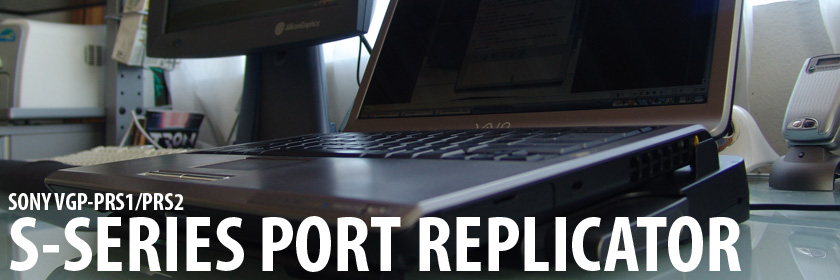
Introduction
If you’re an owner of the powerful yet slim Sony S-series notebook then you may be using it as a primary system. While the S-series notebooks are full featured with the power of a desktop, they may be lacking in expansion when it comes time for you to work at home. Luckily for you, Sony has released a docking station/port replicator for their very popular notebook.
VGP-PRS1/VGP-PRS2
There are actually two models of the dockstation available. In terms of functionality, they are exactly identical. The newer VGP-PRS2 is a slight redesign to accommodate the newer power hungry S-series notebooks (S380 and S4xx versions). I have the VGP-PRS1 which matches fine with my VGN-S170P notebook.

The VGP-PRS1 adds the following features to your S-series notebook:
- 3 USB 2.0 ports
- RJ45 Ethernet port (10/100Mbps)
- DB25 Printer port
- DVI-D out connector
- VGA out connector
The additional ports should allow you to keep your desk less cluttered and make it easier to get up and go without need to unplug everything. The three additional ports give you a total of five USB 2.0 ports which should be more than enough for most people.

You get a choice of both DVI-D and VGA connectors allowing you to connect a larger monitor when you’re working at home. So, you get the best of both worlds whether you have a LCD monitor or a CRT monitor.
The legacy printer port should be welcomed by people still using parallel port printers. I haven’t used one in years but it should come in handy if you need it.
Lastly, the included Ethernet should be good if you don’t already have a wireless network at home. Still, you may want to use it anyways since the 100Mbps connection should be faster than your wireless connection if you need to transfer a lot of files.
How It Works
To use the dock, you simply slide the hidden connector door open on the bottom of your S-series notebook and gently place it down backside first. Once you lower the front part of the notebook, you should hear it click into place. It’s very forgiving so it drops in very easily. There is a sliding tray that extends forward on the bottom to give the notebook more support while in the dock.

The design of the dock allows you to connect your S-series notebook regardless of what battery type you’re using. It’s very extended battery friendly.
Once plugged in, you will hear the familiar Windows XP sound that notifies you that it has found new devices. You will likely want to buy a second AC power adapter to leave connected to the dock so you can leave your original one in your notebook case.

To remove the notebook, you simply press the two grey buttons on the side and the notebook lifts up and pops out of the locked position.
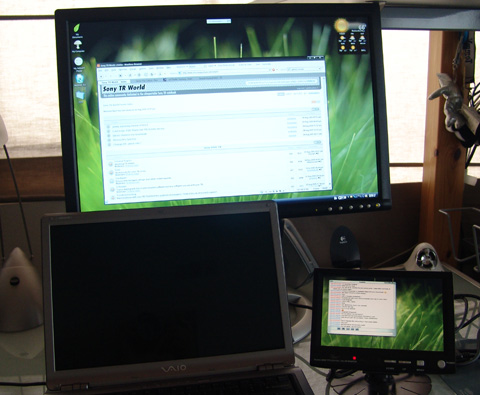
All of the ports work as expected. The only thing you should know is that the parallel port only works once inside Windows. That means that you cannot use any boot devices with the parallel port.
You can use both the VGA and DVI ports at the same time; however, the laptop’s main screen will be shut off. Due to video chipset limitations, you can only power two monitors at once. The ATI Radeon 9700 64MB chipset of my S170P easily powered the native 1280x800 and an external Dell 20†1680x1050 at 32-bit color depth.
Build Quality
The VGP-PRS1 is fairly lightweight and pretty well made. It’s an all plastic design and decently weighted. As always, the color scheme matches the latest Sony VAIO color scheme so related accessories should match nicely. Below are more photos of the dock to give you a better idea of what it looks like.



Final Thoughts
At $199, the VGP-PRS1/PRS2 is somewhat pricey but it enhances the functionality of your notebook and makes it much easier to “dock and goâ€. I would definitely recommend getting it but they really need to lower the price to $99-149 since it’s such a simple device. If you’re lucky, you’ll get a coupon from Sony to help offset the cost. Occasionally, Sony offers $200 e-coupons and this is the perfect thing to spend that coupon on.
For more information about this product you can visit Sonystyle.com


